Conducting EHR Software Demonstrations - 4 Steps to Follow
After you have identified the vendors that best match your needs, it is time to see the EHR systems in action. For this you will need to conduct software demonstrations with the vendor representative. Follow these 4 simple steps and you can ensure you get the most benefit from each EHR software demonstration.
EHR Software Demonstration Step 1: Preparation
It is best practice to limit your software demonstrations to 3-5 vendors, to avoid confusion and simplify your process. Contact each vendor from the shortlist and set up a time for demonstration a week or two ahead of time, so you can be organized and include your key stakeholders and selection committee in the process. Inform your contact person that you are interested in seeing a software demonstration at your practice location. Give them a list of points you would like covered in your meeting, so that the sales representative can prepare accordingly.
EHR Software Demonstration Step 2: Organise and Outline the Demonstration Requirements
In order to make the demonstrations most beneficial and informative, it is important to stay organized and stay in control of your demonstration meeting. Typically, the vendor representative will be a salesperson, who is going to show you all of the best features of their system. However, you need to find out how the system will work in your practice, not in the ideal world of a fake practice. Since you already requested specific topics to be covered when setting up the meeting, you should have a head start here.
EHR Software Demonstration Step 3: Gather Key Stakeholders
During your product demonstration be sure to have your key stakeholders present, including clinicians, operations management and administration team members. Allow your clinicians to ask specific questions regarding the input/workflow/billing of a specific patient situation. Create a “real life” problem and ask the representative to walk you through how it would be documented in the system. This way, you will be able to better analyze ease of use and functionality within your clinic. Don’t just ask “how would I input a patient history?” Instead ask the representative “how would I input a past medical history, patient complaint, pain rating scale, vitals and plan of care?” You will get a much more detailed indication of the completeness and efficiency of the system.
EHR Software Demonstration Step 4: Score Each Demonstration
Create a scorecard based on five top priorities for your clinic. Rate each component for each vendor and include a section on your scorecard for miscellaneous notes. Pay attention to ease of use. If it seems like the representative is clicking his mouse far too often, then the system may be cumbersome to use.
Recommended Reading: EHR Vendor Guide - Get one step closer to your vendor shortlist
Avoid making the mistake of missing out on important feedback. You need the input of your clinical staff, as they will be using the system each day. Make sure you ask real clinical questions and see how clinical scenarios will be documented in the system. Avoid letting the sales representative highlight all the wonderful assets of the system with an inspirational sales pitch. Be sure to take control of the meeting with respectful and direct questions. Keep your scorecards handy and write down comments and analyses as you progress through the meeting. Do not wait until later to analyze the demonstration and system itself.
Free white paper
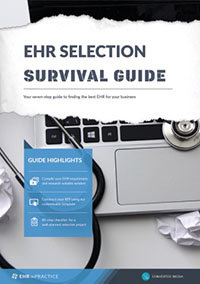
EHR Selection Survival Guide
The comprehensive guide to selecting the best EHR system for your medical practice.

Featured white papers
Related articles
-

EHR Implementation Plan: Your 8-Step Checklist
Your comprehensive checklist for creating an EHR implementation plan.
-

A template for your EHR project implementation timeline
Determining your EHR project timeline will prove tricky, but having some expectations of time fra...
-

5 key stakeholders in your EHR selection
Learn about the individuals that, when consulted early and often, can make your EHR selection pro...



