Top EHR features for practice management
For most healthcare practices, providing care to their patients may be one of the least complicated tasks the organization will need to tackle. Although it may seem counterintuitive to consider practicing medicine as simple, when compared to the financial side of the healthcare, most providers would likely tell you that they would rather treat even the most difficult patient rather than attend to the many intricacies of running the business side of a healthcare practice.
To state that managing the administrative side of a healthcare practice is difficult would likely be characterized as an understatement - given the financial pressures created by government efforts to contain healthcare costs, and downward pressure from the public and private payers to contain reimbursement rates. These problems can also be compounded by competitive pressures in the healthcare market which can force practices to struggle to carve out a viable place in local healthcare markets. Fortunately, with the development of healthcare technology related to the clinical side of medical practice software, vendors have long been offering practice management software to assist health care organizations in optimizing the administrative side of their practices.
Practice management software offers users an array of tools, unlike EHRs whose function focuses primarily on clinical tasks, practice management enables practices to provide better clinical care through making the administrative side of a practice more efficient. Just like an EHR, practice management systems do not offer all the functionality that covers all a practice’s requirements. Although a practice’s requirements may vary, what is considered practice management features include: provider scheduling, medical billing, online patient portal, ePrescribing, billing, patient check-in, and financial reporting and benchmarking, among others. What is considered practice management software often does not contain all these features. From a practical perspective, practices benefit from having these features fully integrated into one software package. Although many practices are able to function quite well without a fully integrated practice management solution, there are a number of compelling reasons why one should select a fully-integrated EHR and practice management solution.
Difference between EHR and practice management software
Practices commonly raise questions regarding what the differences are between EHR and practice management software. The difference between the two types of software rests in the type of information each handles. EHR software manages clinical information whereas practice management software handles all other data that a health care practice would use. Effectively, the former is for the purposes of recordkeeping for clinical care, the latter’s purpose rests in handling the administrative (nonclinical) side of a health care practice.
Given the differences between the two types of software, do offices need both EHR and practice management software? The answer to this question depends on the practical realities of a practice and whether the investment in practice management software can be justified by the benefits it could offer. However, as will be discussed below, an EHR should not be viewed as a proxy for practice management software in that they serve two entirely different functions.
When shopping for practice management software there are a variety of features and functionalities vendors offer. The type and depth of features offered generally varies based on the target market for the software. For example, practice management systems designed for hospitals or healthcare systems would, due to the scale and complexity of these operations, offer more sophisticated features. Vendors also offer practice management software that is tailored to smaller organizations but, from a performance perspective, can offer providers an array of sophisticated features just on a smaller scale.
Useful practice management features
If one was pressed to consider what should be thought of as the top features needed in practice management software, the key features needed across all sizes of practices relate to practice finances, patient management, and data analysis - all of which should be offered as software that is or can be integrated with a practice’s EHR.
Integration of practice management into the existing EHR
Besides the practical benefits of only being required to manage one system and one vendor, the most compelling reason for selecting a fully integrated practice management system involves the removal of barriers to data sharing and analysis within a practice.
An integrated EHR solution allows clinical and practices data to managed by administrators and clinical staff in a seamless manner, thus offering the ability to monitor and analyze performance across the entire organization. The ability to remove data silos that occur between the administrative and clinical side of the practice is even more valuable to practices with complex organizational structures or operate from multiple locations.
Black Book research conducted a survey of hospital system and physician practice organizations regarding their features requirements in practice management systems. Respondents noted that when considering practice management systems, the most important feature that can be integrated into their revenue cycle management and EHR systems.
Use our free EHR selection checklist to make sure you don't miss a step when selecting the right EHR
Respondents to the Black Book survey noted that their organization’s motivation for buying a practice management system was driven by a desire to streamline financial and clinical systems. The move away from non-integrated EHR and practice appears to be motivated by financial pressures that an integrated practice management system could potentially alleviate, in that it would, as the survey notes, “allow leaders to strategically design alternative reimbursement and payment methodologies that will improve physician engagement and advance patient care.”
Revenue cycle management (RCM)
Data indicates that hospital-owned and employed physician practices on an integrated EHR, practice management, RCM platform collect 29 percent more on billed charges when compared to nonintegrated practice management and RCM platforms
RCM software employs technology to track revenue streams within a practice and offers the ability to manage revenue flows by proactively avoiding potential revenue drains by verifying patient insurance eligibility and claims monitoring. In addition to features to ensure consistent revenue flows some RCM software allows users to engage in analytics which can help a practice address potential revenue stream problems and strategically plan accordingly.
Financial dashboards
Practice management software should provide users with the ability to analyze a practice’s performance through easy to use and understand dashboards. To further assist in performance analysis, many practice management software packages on the market today allow users to view and generate reports on a number of clinical and financial metrics.
With a user-friendly interface that allows individuals who may not have a deep background in analytics, management or finance to conduct analyses and understand them easily, key stakeholders in a practice can take ownership of understanding challenges and opportunities present in an organization.
Customer relations management (CRM)
Although CRM is traditionally associated with business in the retail or service sector, for better or worse, customer relations is an important aspect of a healthcare practice. Given the recent push by regulators emphasizing the quality of care metrics, customer relations should matter to practices from a quality or clinical care perspective, and from a business perspective.
One aspect that practice management software can assist practices in is improving their operations involves patient scheduling and the management of wait times. A nationwide study of over 34,000 Google+ reviews of doctors, group medical practices, clinics, and hospitals found that 35 percent of complaints were related to long wait times.
Customer relations management software features found in practice management software can offer practices the ability to manage administrative and clinical workflows, and also monitor patient processing which, when taken as a whole, can provide practices with the ability to reduce wait times and processing times.
In addition to managing wait times, some practice management software includes features geared toward enhancing patient engagement. These features provide an upgrade for practices who wish to enhance their ability to interact with patients through sending automated alerts, updating contact information, and can integrate with patient portals to enhance the patient engagement experience. Given that quality monitoring is now being emphasized in emerging reimbursement schemes, an extra focus on patient engagement should be an integral part of a practice’s overall mission.
Practice management software’s value in helping practices address the day-to-day operations of the medical practice rests in its ability to reduce the time, human or financial resources needed to run the business side of healthcare effectively. However, it's important to understand that, unlike several years ago, the gap between practice management software and EHR software is no longer significant given the importance placed on the coordination of clinical and business-side data. Therefore practices should view practice management software as a way to enhance an EHR, and vice versa. The benefit of viewing these systems as being mutually beneficial allows practices to leverage their data in a way to enhance all aspects of performance.
Free white paper
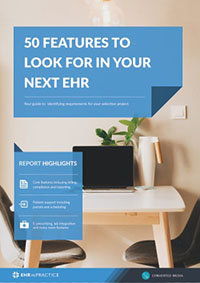
50 features to look for in your next EHR
A comprehensive guide to EHR features and how they can benefit your practice

Featured white papers
-
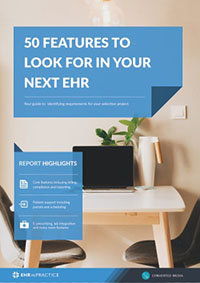
50 features to look for in your next EHR
A comprehensive guide to EHR features and how they can benefit your practice
Download -
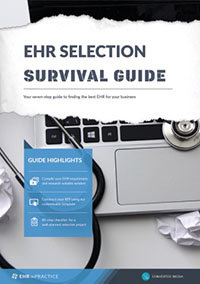
EHR Selection Survival Guide
The comprehensive guide to selecting the best EHR system for your medical practice.
Download -

EHR Vendor Directory
Get the most up-to-date directory of EHR software vendors. Find the best software for your practice.
Download
Related articles
-

EHR requirements and key features: your complete guide
Our extended guide to EHR requirements - everything you need to know and more on the subject
-

What are the core functions of EHR
The basic functionality that your EHR should include
-

The most important EHR features for practice management
The key functionalities any practice management software should have

