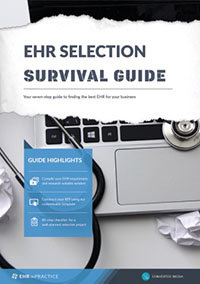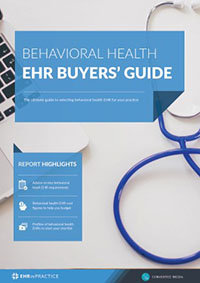Three EHR demo errors that will hurt your selection process
EHR vendor demos occupy a critical role in allowing practices to make informed decisions during the selection process. However, as many practices which have been through this process can attest often vendor demos can become a glorified “show and tell” rather than a meaningful opportunity to test an EHR solutions feasibility for your practice. The following list represents some of the more glaring errors a practice can commit when setting up and using vendor demos in the selection process.
1. Not giving EHR vendors your list of required features
A vendor demo should be used to display the features that will meet a practice’s needs. According to Physician’s Practice healthcare providers should ‘provide tech vendors with practice details and a list of the problems you want to solve. Explain the features you do and don't want to see. Taking a few simple steps with vendors will put your practice in the driver's seat.”
2. Not emulating real practice conditions during EHR demos
Consider this analogy. A potential car buyer visits his local care dealership and requests a test driver, instead of being allowed to take the car out on the road for a drive he is only allowed to sit in the driver’s seat while the car idles in a parking spot. In this position, the customer can get a feel for the car’s appearance and feel but will know nothing about the car’s performance in its intended purpose-driving on the road. An EHR vendor demo should be viewed in the same manner, as a way to test drive a system under real world conditions. Of course, a vendor demo will be limited in how it can emulate real world conditions, however, should coax a vendor to test the system in a manner that will accurately reflect its ability to handle large datasets multiple tasks without performance suffering. One way to ensure proper testing is to ask the salesperson conducting the demo about the size of the database being used to conduct the system demo to determine if a smaller database is being used to make the system appear to run faster than in actual practice.
3. Living with workarounds
An EHR vendor demo should function just as it would if installed out of the box in practice. If a vendor is employing workarounds to make the EHR work doing the demo, this may be a red flag that the system may require the same workarounds in actual use. Workarounds can be highly detrimental to productivity as staff must disrupt workflows to complete a task within the EHR. If a workaround appears during a vendor demo, it is important to address whether it will is a necessary part of the EHR’s functioning. If it is, it may raise important questions about the product’s suitability for practice.
An EHR vendor demo can represent an excellent opportunity to collect valuable information about an EHR product. However, this opportunity should be used to the advantage of the consumer and not simply as a one-sided presentation by the vendor. By taking control of the vendor process and avoiding key errors a practice can use the demo as a way to refine their selection process.
Free white paper

Mastering EHR demos in four easy steps
Your comprehensive resource for planning and evaluating EHR demos

Featured white papers
Related articles
-

Who are the largest EHR vendors
The biggest players in the EHR market
-

5 key stakeholders in your EHR selection
Learn about the individuals that, when consulted early and often, can make your EHR selection pro...
-

5 important areas of EHR training during implementation
Successful EHR implementation is not possible without crucial EHR training