How to identify EHR requirements for medical coding
EHRs make it difficult for practices to say they are not ready to meet medical coding requirements. After all, an electronic system can be updated for the latest requirements in a matter of hours. For some practice managers, the biggest question is, “How do I identify medical coding requirements for the practice’s EHR system?” Many of the same tools used for coding requirements before EHR systems were common can be used to help identify EHR requirements.
Watch CMS guidelines
Unfortunately, every insurance carrier’s requirements are not equal. However, CMS tends to be the baseline for any insurance coding policy. Therefore, watching CMS’s website for coding information, such as updates to National Correct Coding Initiatives (NCCI Edits), EDI Transactions, and Healthcare Common Procedure Coding System (HCPCS), makes it easier to stay up to date on any coding changes your EHR should handle.
Utilize CPT manuals
A new CPT manual is released each year. Most include helpful tips about which codes you can and cannot bill with. Some also include suggestions about which modifiers or diagnosis codes are or are not compatible. Sometimes slogging through CMS can be time consuming, so using a CPT manual at the beginning of the year is a great starting point to check current rules.
Recommended reading: EHR selection survival guide - 7 proven steps to selecting EHR
Consider your most commonly billed insurance carriers
Many of the insurance carriers your practice commonly bills allow you to sign up for alerts regarding policy changes. Make sure multiple people in your practice receive the updates to ensure that you do not miss anything. Specialty-specific rules are common, especially for non-Medicare and Medicaid carriers. Look for policies specific to the practice’s specialty or code-specific policies to ensure that you are up to date on the correct uses for each CPT. Once you have an efficient system for identifying coding changes, you can use these to assess your existing health IT or to implement new systems.
ICD-9, ICD-10…
ICD-10 is coming. While some carriers may accept ICD-10 now, others insist on using ICD-9 until the official change. Stay updated on what your commonly billed carriers use as this will dictate the requirements you have for your EHR system. As always, testing claims is a useful tool. Any time a coding change is implemented in your system (for instance, when ICD-10 goes into full effect), you should put out a select number of claims with that coding to several different carriers. See what happens. If they are denied, additional research with the carrier is warranted.
Find the right system
Find a system that can be easily updated with new coding requirements. Similarly, consider a system that is customizable. A good EHR will suggest diagnosis codes and CPT codes based on visit details. In addition, a good EHR will warn you about possible conflicts when you enter charges. For example, a warning such as “CPT X is considered bundled with CPT Y per CMS guidelines” should be available to prevent coding errors.
Free white paper
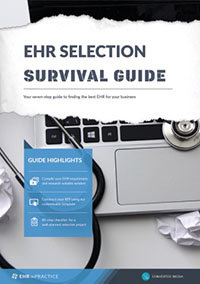
EHR Selection Survival Guide
The comprehensive guide to selecting the best EHR system for your medical practice.

Featured white papers
-
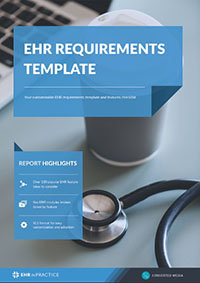
EHR Requirements Template
Over 100 requirement and feature ideas to kickstart your EHR selection project
Download -

EHR Vendor Directory
Get the most up-to-date directory of EHR software vendors. Find the best software for your practice.
Download -
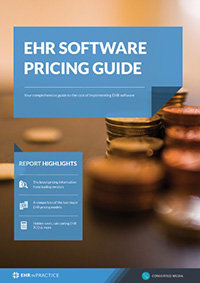
EHR Pricing Guide
Get your complete guide to EHR software pricing and project costs. Your headstart on EHR pricing research
Download
Related articles
-

EHR requirements and key features: your complete guide
Our extended guide to EHR requirements - everything you need to know and more on the subject
-

What successful EHR requirements gathering looks like
How to get the most out of your EHR requirements gathering process
-

The top four EHR requirements every practice should have

